User Friently Interface
We have designed our software with keeping simplicity in mind. You don’t need to be a tech expert to use it effectively. With intuitive features and easy navigation, you can efficiently manage your assets without any hassle.














We are here to simplify your life with our top-notch asset management tracking software that helps you efficiently track and manage your assets. Our team includes software development experts with over 15 years of experience in creating and implementing software for different industries. We have successfully helped more than 1000+ businesses with our software solutions and improved their productivity along the way.

We have designed our software with keeping simplicity in mind. You don’t need to be a tech expert to use it effectively. With intuitive features and easy navigation, you can efficiently manage your assets without any hassle.

We know that every business has unique requirements which is why we have designed our asset management software to be highly customizable. Our clients can add on their specific requirements and workflows & our team of expert software developers will ensure its optimal performance and productivity.

Our software generates comprehensive reports on asset performance, utilization, and financial data, giving you valuable insights about your asset management strategies so you can make informed decisions with detailed reports.

Our software helps in extending the lifespan of your assets with proactive maintenance, minimize downtime and optimized resource utilization. Our software helps you make informed investments and maximize your return on investment (ROI).

We have integrated advanced security protocols & technology to protect your sensitive data with our robust security measures. Our software adheres to industry standards and regulations, ensuring your assets and information are safe and compliant at all times.
With the help of our expert team of software developers, we have designed the workflow of our asset management software to make it easy for our clients to track & optimize their IT assets. Our software streamlines asset identification, tracking, procurement, maintenance, compliance, retirement, and reporting. It automatically identifies all the assets, tracks their lifecycle, manages procurement, schedules maintenance, ensures compliance, and retires assets responsibly to help you make informed decisions and optimize resource allocation.







Our IT asset tracking software comes with comprehensive reporting capabilities, allowing users to make the most of its features to boost productivity and efficiency. These reports offer valuable insights that can guide the organization in making informed decisions about its assets.

It helps you assign assets to specific users or locations.

Group assets together for easier management.

Create barcodes for your assets to track them more efficiently.

Keep track of contracts related to your assets, such as maintenance agreements or service contracts.
See the full history of each asset, from acquisition to disposal.

Keep track of maintenance tasks for your assets, such as when they were last serviced or repaired.
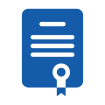
Monitor software licenses associated with your assets

Monitor the depreciation of your assets over time
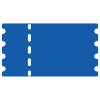
Create tickets or requests related to assets, such as maintenance requests or issues.

Ensure that your assets meet regulatory requirements and standards.

Schedule repairs for your assets to ensure they stay in good working condition.

Attach documents or files to asset records for easy reference and documentation.

Get the data you need with just a click.
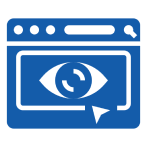
A customized view that lists all the assets or items.

Fields that automatically calculate values based on other inputs
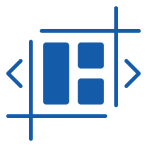
Customized actions defined by the client for specific workflows
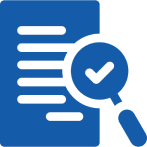
Options for configuring how auditing is done.
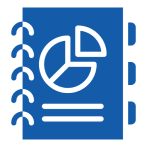
Create detailed customized reports for your specific needs

Notifications or messages that alert users about important events
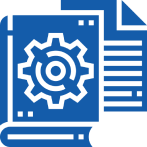
Set fields that must be filled out before moving forward.

Manage your assets on the go, anytime, anywhere with your mobile device.
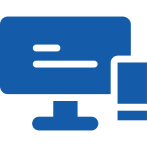
Smooth data flow and access to your assets from both mobile and desktop platforms.
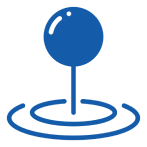
Track the location of your assets with their exact GPS technology.
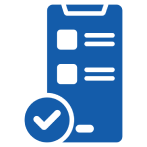
Perform various actions directly from your mobile device, such as updating asset information, checking maintenance status, or assigning tasks

Easily import existing or new data into the software from spreadsheets or other sources.
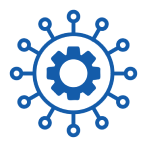
Move multiple assets at once with bulk using this reallocation feature, saving time and reducing manual effort.

Quickly find specific assets or information within the software using the built-in search functionality
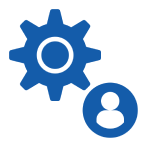
Customize views based on user roles or preferences
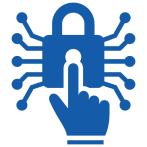
It allows you to control who can access what in the software.
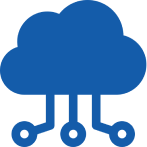
Access your asset information from anywhere with an internet connection.
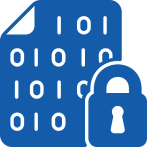
Scrambles the data which make it unreadable without the encryption key.
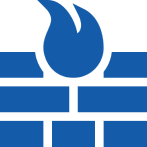
Install firewalls to prevent unauthorized access to the software.








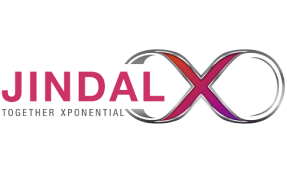





Our IT asset management software has transformed the way our clients manage and track their assets. Here’s what some of them have to say about the improvements and success they’ve experienced with our software
Asset management software is a specialized application that records and tracks an asset throughout its life cycle, from acquisition to disposal. It gives an organization information about the location of certain assets, who is utilizing them, how they are being used, and other specifics. It is possible to manage both software and hardware assets with the asset management software.
To choose the best asset management software, there are few things that we need to consider before choosing:
The starting price of our asset management software is $199 per user license, which includes access for one user. The final cost will vary based on the size of your project, your specific requirements, and the number of customization’s you need. For more information, please schedule a call with one of our expert to get a detailed quote.
Absolutely! Our asset management software is fully customizable and you can tell whatever customization you want in your software to our team and they will do the rest. We understand that each organization has its own specific needs and challenges, and we are committed to providing solutions that fit perfectly into your operational framework.
To help clients get the most out of their Korvage Asset Management Software, we provide an extensive array of training which includes-
The training & support staff at Korvage are very professional & well-versed in a variety of IT and asset management subjects. Speak to one of our executive, and we’ll go over your requirements and offer the ideal training program.
At Korvage, we strive to make the onboarding process for our asset management software as smooth and efficient as possible. Our comprehensive onboarding process ensures that you are fully equipped to leverage our software. Here’s what you can expect: